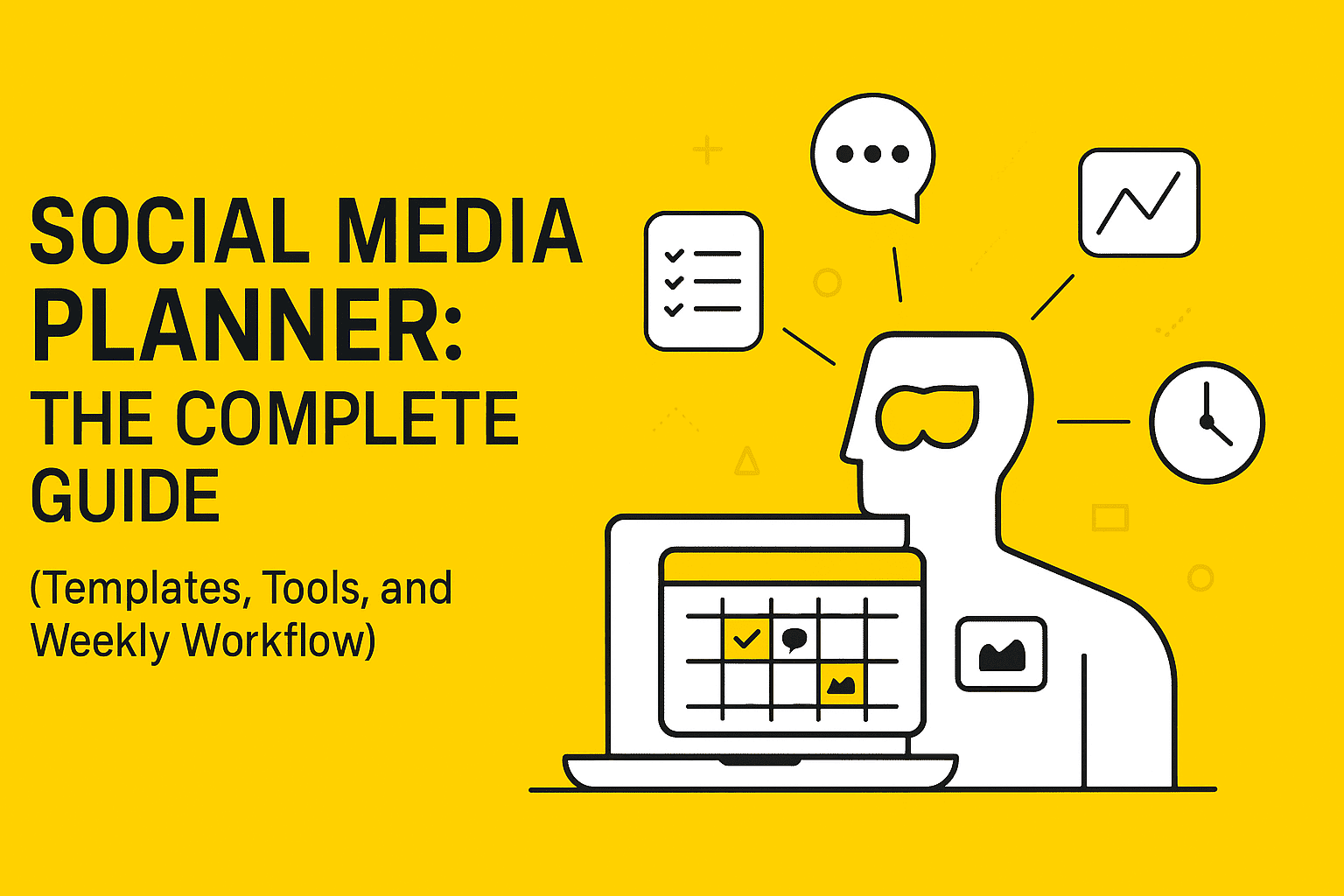Managing social media without a clear plan can turn into chaos fast. Posts get missed, deadlines slip, and the team scrambles to improvise. What if you had one central tool, a social media planner, that organized ideas, schedules posts, assigned ownership, and tracked outcomes, all in one place? That’s exactly the solution this guide delivers.
What Is a Social Media Planner?
A social media planner is a complete system that helps teams organize, schedule, and measure their content across platforms. It combines the functions of a social media content calendar, workflow tracker, and performance dashboard into one place, ensuring every post aligns with business goals.
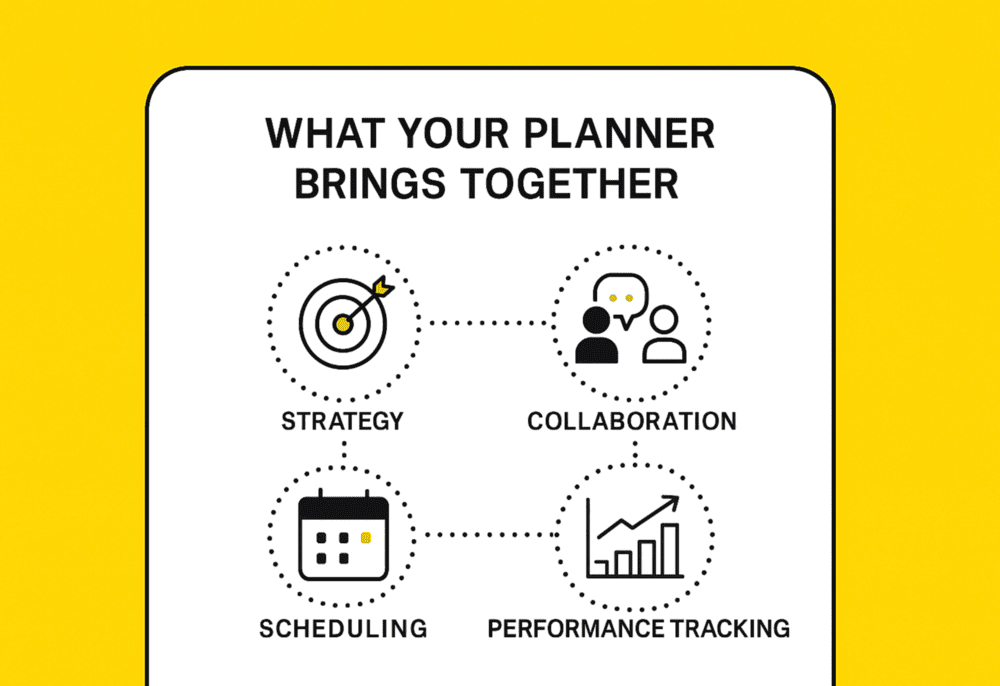
Unlike a basic calendar that only shows dates and times, a social media planner integrates:
- Strategy – outlining content pillars, campaign goals, and KPIs.
- Collaboration – assigning responsibilities, approvals, and deadlines across the team.
- Scheduling – planning content for multiple platforms in advance with a clear social media posting schedule.
- Performance tracking – logging engagement, reach, and conversions to refine future campaigns.
In short, a social media planner acts as the backbone of your social media planning process. It keeps everyone aligned, ensures consistency across platforms, and provides a clear record of what’s working and what isn’t. Whether you use a weekly social media planner to stay on top of day-to-day posts or a monthly social media calendar for long-term campaigns, having this structure is essential for scaling results and avoiding the chaos of last-minute posting.
Why You Need a Social Media Planner in 2025
Social media in 2025 is more competitive than ever. With new platforms, shifting algorithms, and a flood of content fighting for attention, businesses can’t afford to improvise. A well-structured social media planner helps cut through the noise by giving teams the clarity, consistency, and efficiency they need to deliver measurable results.

Here’s why it matters:
- Time back for your team
Instead of scrambling to create posts at the last minute, a planner allows you to map out campaigns weeks, or even months, in advance. According to Sprout Social, teams using structured social media planning tools reclaim valuable hours every week, freeing them up to focus on creativity and engagement rather than firefighting. - A consistent brand voice across every platform
Without a planner, messaging can feel fragmented, one tone on Instagram, another on LinkedIn, and a completely different look in email. A social media content calendar ensures that campaigns follow unified themes, visuals, and CTAs, keeping your brand recognizable no matter where people encounter it. - Improved collaboration and accountability
In many businesses, multiple people touch content before it goes live; writers, designers, managers, or even legal. A shared weekly social media planner or monthly social media calendar makes sure everyone knows who’s responsible for what. Hootsuite’s strategy guides highlight that having a central planning hub helps teams and agencies avoid duplicate work and keep campaigns moving smoothly. - Smarter, data-driven campaigns
A planner doesn’t just schedule posts; it also tracks performance. This means you can see exactly which campaigns drove clicks, engagement, or leads, and adjust your strategy based on real results. - Adaptability in a fast-moving landscape
Trends move quickly, but that doesn’t mean your workflow should be chaotic. By having a flexible plan, you can slot trending content into your calendar without losing sight of long-term goals.
Anatomy of a High-Performing Social Media Planner
A strong social media planner is more than a calendar of posts—it’s a blueprint that connects strategy to execution and makes sure every action supports business goals. Here’s what separates a high-performing planner from a simple schedule:
| Element | What It Covers | Why It Matters |
| Goals & KPIs | Awareness, engagement, click-throughs, conversions. | Keeps your social media planning tied to measurable business objectives. |
| Content Pillars | Core themes such as thought leadership, UGC, product updates, or behind-the-scenes. | Ensures variety in your weekly social media planner and balanced messaging. |
| Post Details | Date, channel, copy, asset link, CTA, owner, approval status. | Provides clarity on who does what and when, reducing errors and missed deadlines. |
| Workflow Steps | Idea → Draft → Review → Approval → Scheduled → Published. | Streamlines teamwork and avoids bottlenecks in the publishing process. |
| Performance Tracking | Metrics like reach, engagement, clicks, ROI. | Turns your planner into a feedback loop to improve your social media content calendar over time. |
Clear Goals and KPIs
Every post should serve a purpose. Whether the aim is building brand awareness, driving traffic, or generating conversions, setting clear goals ensures your content strategy stays focused. Defining KPIs within your social media planning process also makes it easier to measure success and prove the value of your efforts on each platform.
Content Pillars
High-performing planners don’t treat every post as a standalone idea. Instead, they organize content into themes or “pillars”, such as thought leadership, behind-the-scenes stories, user-generated content, or product updates. This structure keeps your feed balanced and ensures your weekly social media planner reflects a healthy mix of content types rather than overemphasizing one area.
Detailed Post Information
The best planners capture more than just a posting date. Each entry should include essential details: the platform, copy, creative asset links, call-to-action, assigned owner, and approval status. Having this level of detail creates accountability across the team and reduces the risk of miscommunication or missed deadlines.
Defined Workflow Steps
Content moves through stages like idea, draft, review, approval, scheduling, and publishing. A robust planner reflects this workflow so everyone knows who is responsible at each stage. This transparency prevents bottlenecks and helps campaigns run more smoothly.
Performance Tracking Section
A planner shouldn’t end at publication. To be truly effective, it must also include space to track engagement, reach, click-through rates, and ROI. This turns your social media content calendar into a feedback loop, allowing you to refine future campaigns based on what’s actually working.
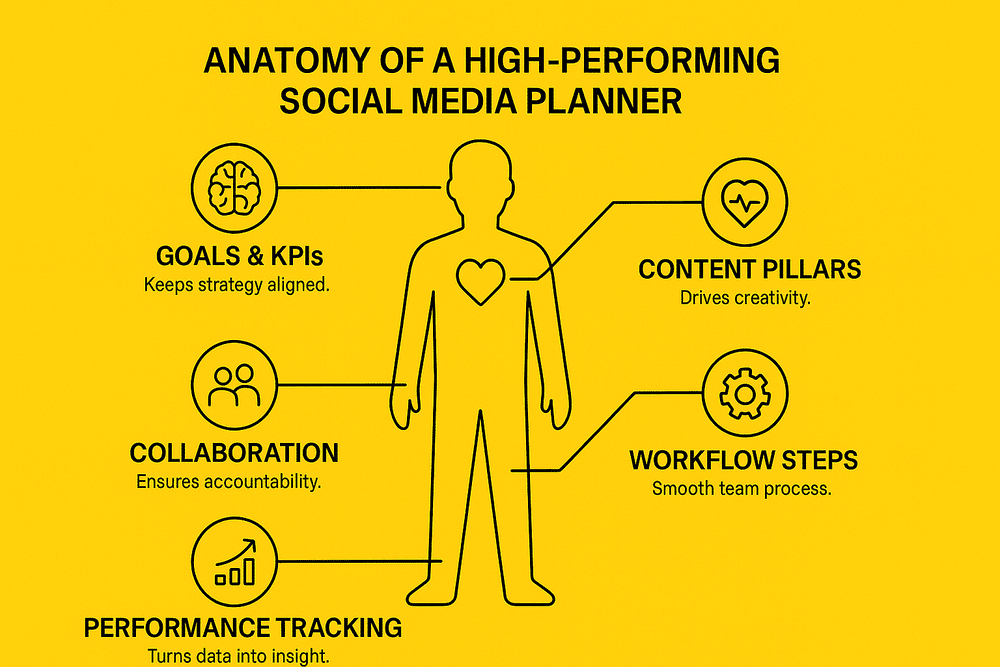
Free Social Media Planner Template
To make your planning easier, our experts at DIT have created a ready-to-use Social Media Planner template that you can download and customize.
It’s designed to help you organize campaigns, streamline your workflow, and keep every idea in one place. The template includes:
- Weekly View – a detailed grid to plan posts across multiple platforms, day by day.
- Monthly View – a high-level overview of campaigns and themes for each week.
- Content Library – a dedicated space to store copy, assets, CTAs, and track post status.
- Inspiration Hub – a section to collect future ideas, trending topics, and creative sparks.
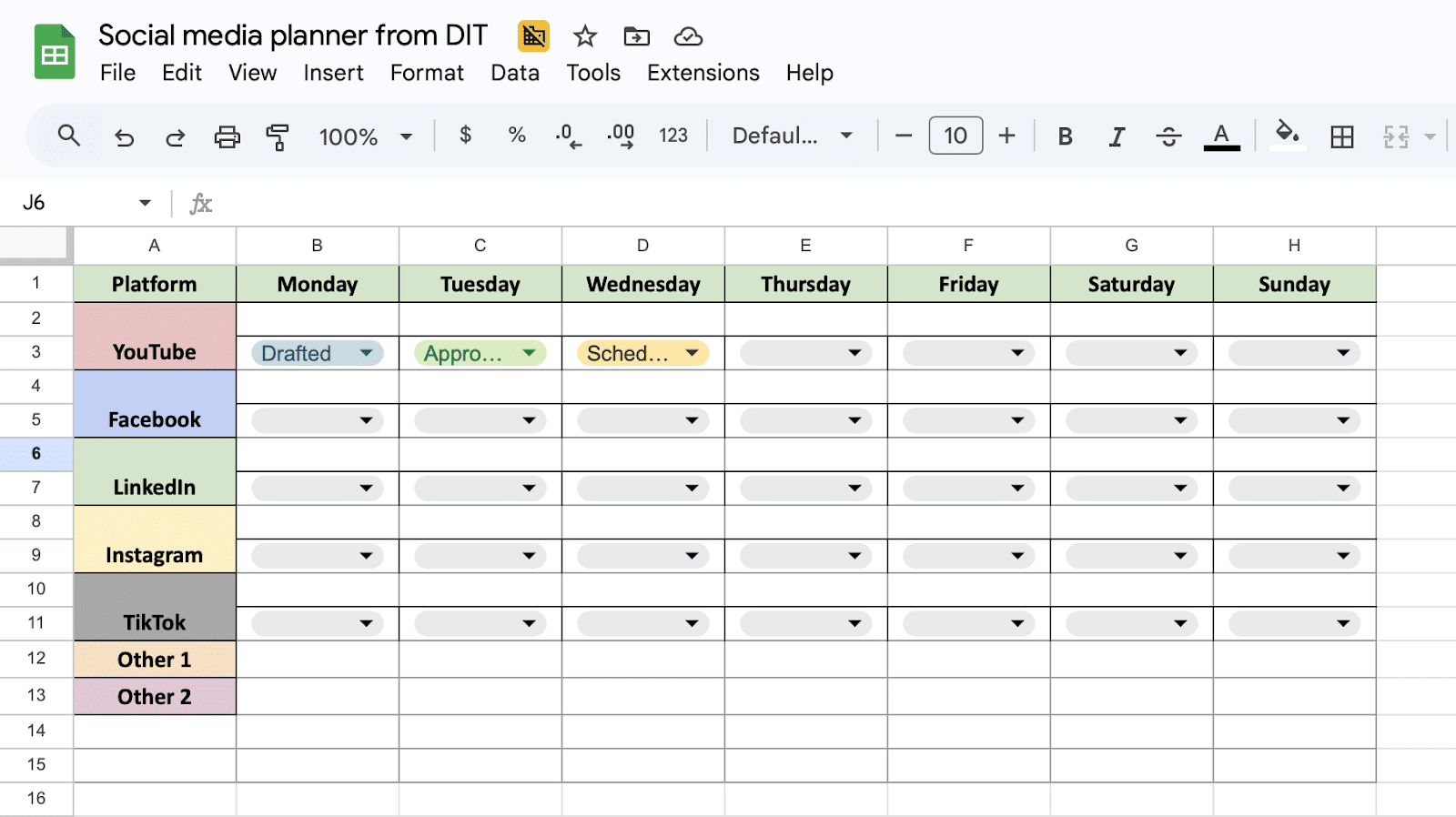
👉 Download the Social Media Planner Template here
Use it as your starting point, adapt it to your workflow, and save hours each week while keeping your brand’s social presence consistent and impactful.
How to Put the Planner Into Action
Downloading a template is only the first step; the real value comes from making it part of your daily and weekly workflow. Here’s how to get started:
- Fill in your content pillars: Decide on 3–5 themes (e.g., thought leadership, product updates, customer stories) and plug them into your content library.
- Plan one week at a time: Use the weekly view to map upcoming posts across platforms. Keep it realistic to avoid burnout.
- Zoom out monthly: Use the monthly view to align posts with campaigns, launches, or seasonal events. This helps you stay proactive instead of reactive.
- Collect inspiration as you go: The inspiration hub is your creative bank. Whenever you see a trend, competitor post, or customer idea, log it there for future use.
- Review performance: At the end of each week, track engagement, clicks, and conversions. Use this feedback to refine your next cycle.
By using the template consistently, your social media planning evolves from last-minute scrambling into a structured system that saves time and scales results.
Recommended Tools to Power Your Social Media Planner
While a spreadsheet or template gives you a solid starting point, the right tools can take your social media planning to the next level. They automate repetitive tasks, provide analytics, and make collaboration easier across teams. Here are some of the most effective options:
At a Glance: Tool Comparison
| Tool | Best For | Key Strength |
| Hootsuite | Large teams, multiple accounts | All-in-one scheduling + reporting |
| Buffer | Small teams, solo marketers | Simple interface, affordable |
| Sprout Social | Mid to large businesses | Collaboration + advanced analytics |
| Later | Instagram & TikTok creators | Visual content planning |
| Notion/Airtable | Startups, flexible teams | Customizable and budget-friendly |
1. Hootsuite
Hootsuite is one of the most established platforms in the market, designed for teams managing multiple accounts across different platforms. It supports scheduling, bulk posting, content curation, monitoring, and analytics. Teams can also track brand mentions and keywords to manage engagement.
- Best for: Mid-to-large businesses handling many accounts and campaigns simultaneously.
- Pros: Reliable, supports 20+ platforms, robust analytics, advanced reporting, and strong integrations with other tools.
- Cons: Can feel overwhelming for small teams; premium plans can be costly if you need all features.
2. Buffer
Buffer stands out for its simplicity and clean design, making it perfect for small teams or solo marketers. It covers scheduling, publishing, and analytics across major platforms. The tool also offers a browser extension to quickly add content ideas while browsing.
- Best for: Small businesses, startups, and individuals who want a no-fuss planning tool.
- Pros: Affordable pricing, intuitive interface, useful analytics dashboard, supports multiple platforms including Instagram Reels and TikTok.
- Cons: Lacks some advanced collaboration and automation features compared to Sprout or Hootsuite.
3. Sprout Social
Sprout Social is a comprehensive platform with powerful analytics, publishing, and engagement features. It’s designed for professional teams that need approval workflows, content collaboration, and in-depth reporting. The platform also includes social listening, which helps brands understand conversations happening around their industry.
- Best for: Larger businesses or agencies that need advanced insights and team collaboration.
- Pros: Exceptional reporting and analytics, collaboration features (multi-step approvals), integrations with CRM systems, strong customer support.
- Cons: Higher price point, which may be too steep for smaller businesses.
4. Later
Later is especially popular among Instagram and TikTok marketers thanks to its visual-first approach. It allows drag-and-drop post scheduling, hashtag suggestions, and link-in-bio features. The media library makes it easy to manage creative assets for campaigns, and its preview mode shows what your grid will look like.
- Best for: Creators, e-commerce brands, and businesses heavily focused on Instagram and TikTok.
- Pros: Visual content calendar, media storage, hashtag research tools, affordable plans for small teams.
- Cons: Limited functionality for platforms outside Instagram/TikTok; not ideal for enterprise-level needs.
5. Notion or Airtable
Notion and Airtable aren’t traditional social media schedulers but offer flexible ways to design a fully customized social media content calendar. They’re highly adaptable for teams who want to combine planning with project management. Both tools allow you to create databases, link content to campaign goals, and collaborate in real time.
- Best for: Small teams or agencies that need flexibility without investing in advanced scheduling tools.
- Pros: Highly customizable layouts, excellent for cross-functional projects, real-time collaboration, free or affordable tiers.
- Cons: Require manual setup and third-party integrations for scheduling; not as automated as dedicated social tools.
Avoiding Common Planning Mistakes
Even with the best social media planner, small missteps can derail your efforts. Here are some of the most common mistakes, and how to avoid them:
1. Overloading Your Calendar
It’s tempting to plan every single day with multiple posts, but over-scheduling can lead to burnout and rushed content. Start with a realistic weekly social media planner and scale as your team gets comfortable.
2. Ignoring Approvals and Ownership
Without clear accountability, posts can slip through the cracks or go live with errors. Always assign an owner for each task and include an approval step in your workflow to keep quality consistent.
3. Skipping Performance Tracking
If you’re not logging results, your planner is just a calendar. Use your social media content calendar as a feedback loop; track engagement, reach, clicks, and conversions to refine your strategy over time.
4. Planning Without Flexibility
Trends change quickly, and a rigid schedule can make you miss timely opportunities. Keep some space in your monthly social media calendar for reactive or trending content while still maintaining your overall strategy.
5. Forgetting Distribution Beyond Posting
Publishing is only half the job. A common mistake is focusing solely on scheduled posts while neglecting distribution, engagement, and repurposing. Build time into your planner for responding to comments, promoting posts, and cross-posting content.
By avoiding these pitfalls, your social media planning process becomes smoother, more consistent, and more impactful.
Do’s and Don’ts of Social Media Planning
| Do | Don’t |
| Set realistic posting goals and scale gradually. | Overload your calendar with too many posts at once. |
| Assign clear ownership and add an approval step. | Leave tasks unassigned or skip reviews. |
| Track engagement, reach, clicks, and conversions. | Treat your planner as just a posting schedule. |
| Leave space for trends or reactive content. | Lock your calendar so tightly that you miss opportunities. |
| Include time for engagement and post distribution. | Post and walk away without interacting with your audience. |
Need Expert Help With Your Social Media Strategy?
A template is a great starting point, but building a social media strategy that truly drives results often requires expert insight. At DIT, we help businesses transform scattered posting into a streamlined strategy that drives results.
Whether you need help setting up your weekly social media planner, choosing the right tools, or creating a campaign strategy tailored to your goals, our experts can guide you every step of the way.
Ready to take the guesswork out of social media? Contact the DIT team today and let’s build a planner and strategy that works for your business.